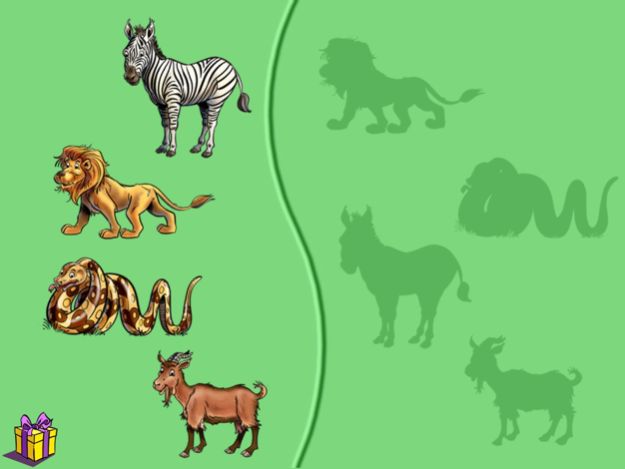Baby’s First Games 1.8.1
Continue to app
Paid Version
Publisher Description
With “Baby’s First Games”, Generation 5 offers young children aged 12 to 36 months the first episode in a series fully given over to early learning activities!
With their faithful companion, the bear cub Ti-boom, who will accompany them throughout the game, children will learn to:
•Make accurate gestures;
•Get to know shapes and colours;
•Use names and words:
•Co-ordinate their movements.
They will discover fun games, in a fantastic graphic and audible environment, consisting, for example, in:
•Completing a puzzle
•Finding a hidden friend
•Having fun among bubbles
•Discovering what is hidden behind the screen
•Colouring in pictures
Activities are progressive, and the difficulty involved is adapted to each age bracket.
The interest of the activities is continually renewed by the variety of the situations.
“Baby’s First Games” is an opportunity not to be missed for parents and children to enjoy a fun time together!
Sep 26, 2017
Version 1.8.1
This app has been updated by Apple to display the Apple Watch app icon.
Bug fixes and improvements
About Baby’s First Games
Baby’s First Games is a paid app for iOS published in the Kids list of apps, part of Education.
The company that develops Baby’s First Games is Génération 5. The latest version released by its developer is 1.8.1.
To install Baby’s First Games on your iOS device, just click the green Continue To App button above to start the installation process. The app is listed on our website since 2017-09-26 and was downloaded 1 times. We have already checked if the download link is safe, however for your own protection we recommend that you scan the downloaded app with your antivirus. Your antivirus may detect the Baby’s First Games as malware if the download link is broken.
How to install Baby’s First Games on your iOS device:
- Click on the Continue To App button on our website. This will redirect you to the App Store.
- Once the Baby’s First Games is shown in the iTunes listing of your iOS device, you can start its download and installation. Tap on the GET button to the right of the app to start downloading it.
- If you are not logged-in the iOS appstore app, you'll be prompted for your your Apple ID and/or password.
- After Baby’s First Games is downloaded, you'll see an INSTALL button to the right. Tap on it to start the actual installation of the iOS app.
- Once installation is finished you can tap on the OPEN button to start it. Its icon will also be added to your device home screen.